Teacher/Admins Features & Benefits
- Features for:
- Students
- Teachers/Admins
- Schools/Districts
Powerful Classroom Management & Auto-Grading Tools
- Automatic and instant grading
- Access student progress, grades, and reports in real time
- Set multiple preferences and settings for students, including the backspace key, sequence, games, and more
- Add new classes, students, and teachers on the fly
- Optionally assign homework (access from home can be disabled)
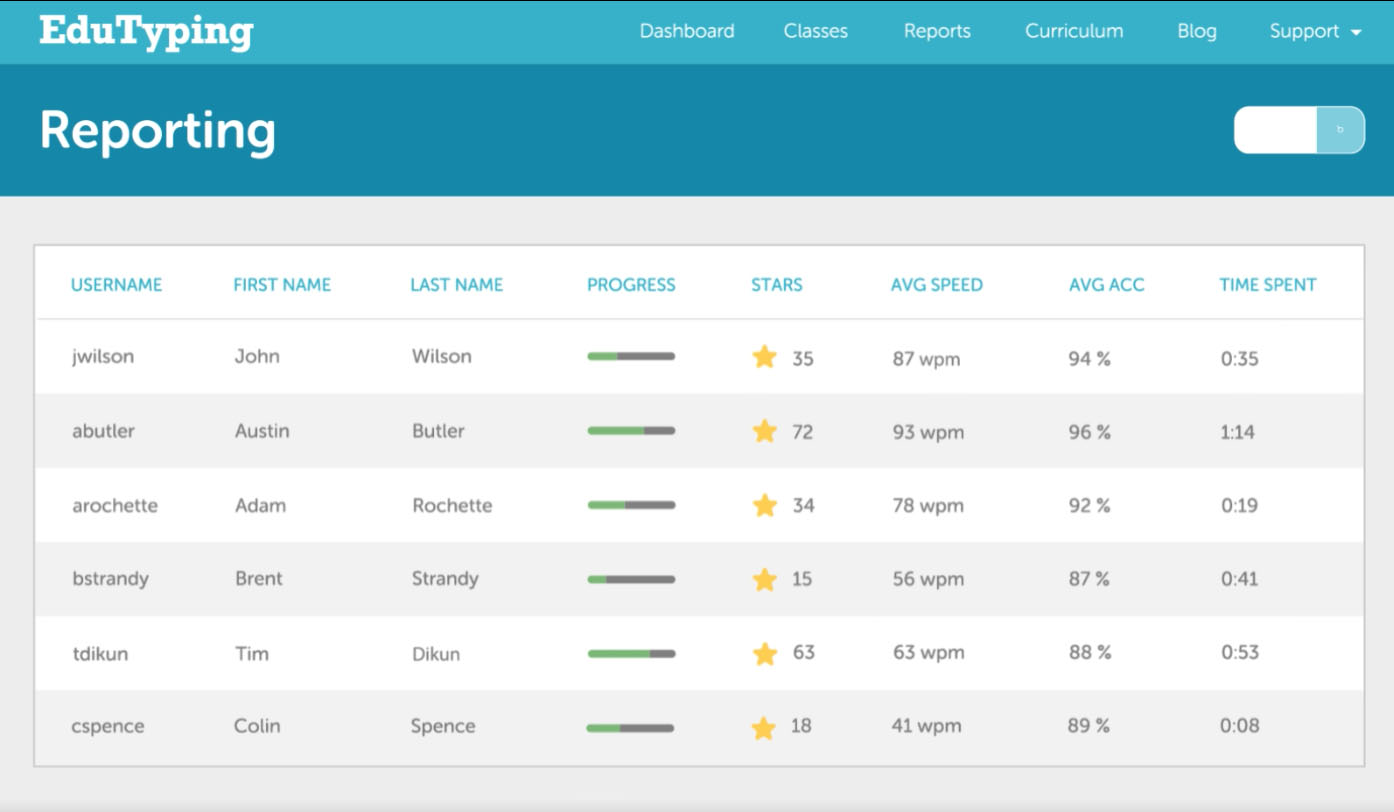
Multiple Curriculum Options
EduTyping includes unique curriculum options for both elementary and secondary levels, including options aligned to national standards (view standards).
Elementary instructors have the option to select from specially-designed, grade-by-grade curricula—using a row-by-row approach to address the unique learning objectives at each specific grade level from kindergarten to Grade 5—or our all-inclusive EduTyping, Jr. curriculum where students progress at their own pace.
Secondary instructors can use our EduTyping Secondary curriculum, which uses a traditional method of touch typing and includes a series of interactive lessons that integrates updated pop culture content, keeping students interested and engaged.
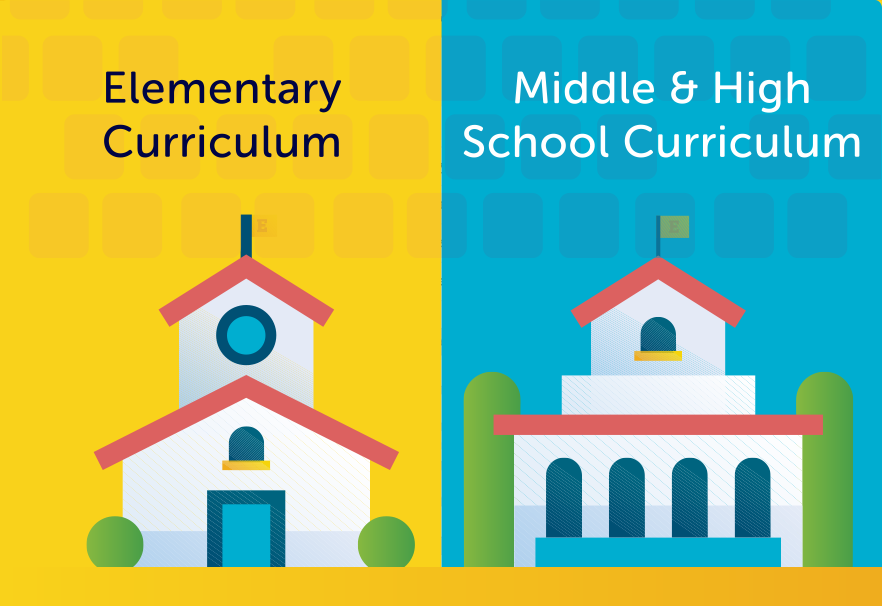
Set Grading & Reward Benchmarks
Set letter grade equivalents, WPM, and accuracy benchmarks, control how many stars students earn based on their accuracy, and much more.
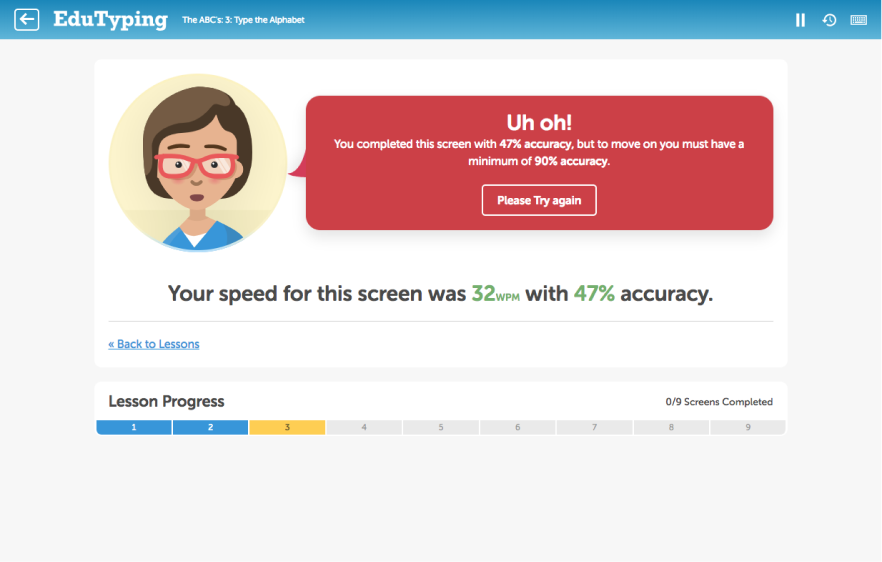
Real-time Student Monitor
Gone are the days of wondering what your students are doing behind their screens. With our new real-time student monitor, you can view student typing progress from the comfort of your desk in the teacher dashboard.
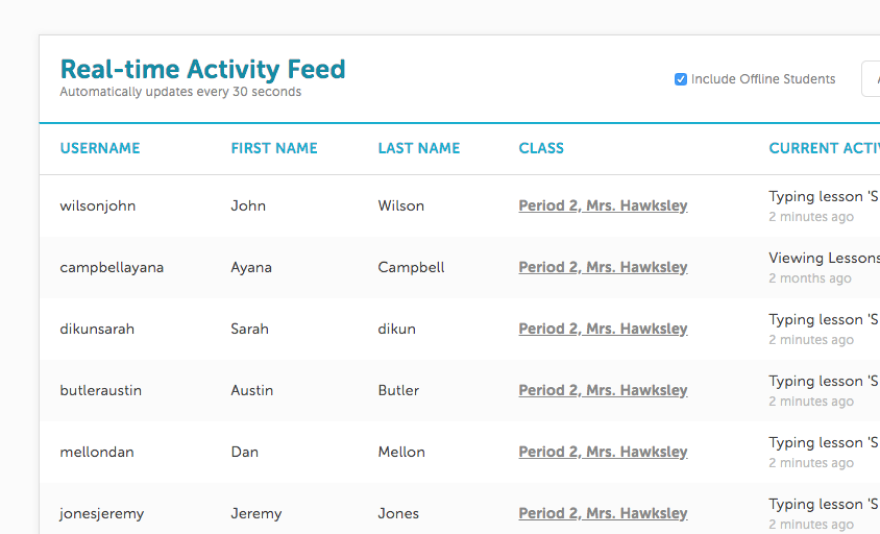
Add Your Own Lessons & Customize the Curriculum
EduTyping gives you control over any curriculum used in your classes. Add or remove typing lessons, reinforcement lessons, quizzes, and timed tests. Create your own lessons and timed tests, and share them with your students, other teachers, and schools within your district.
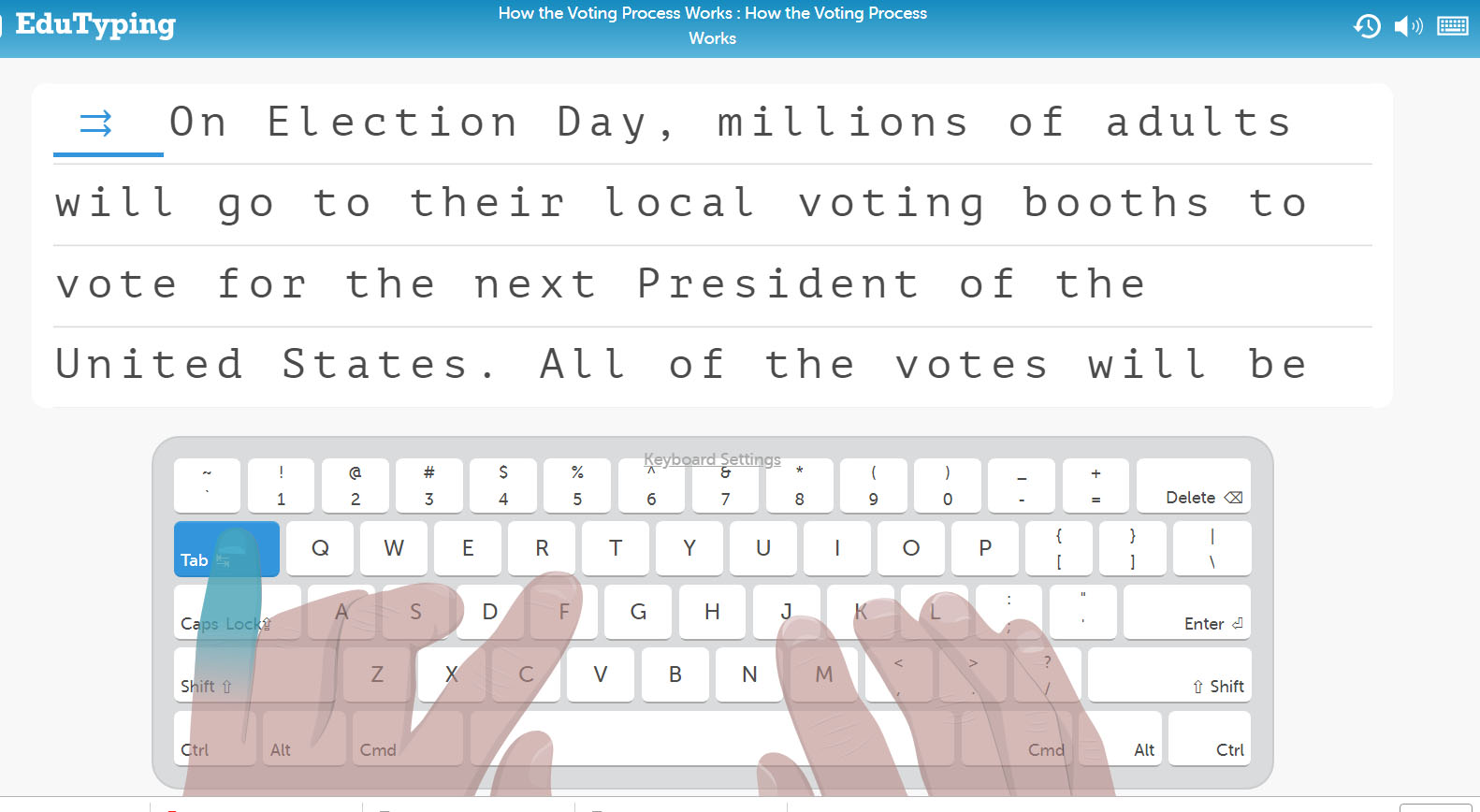
Hundreds of Lessons & Typing Practice
Whether you are using EduTyping to supplement a course, or using it as a primary course tool, you'll never run out of lessons. We continually update the curriculum with fresh, up-to-date content.
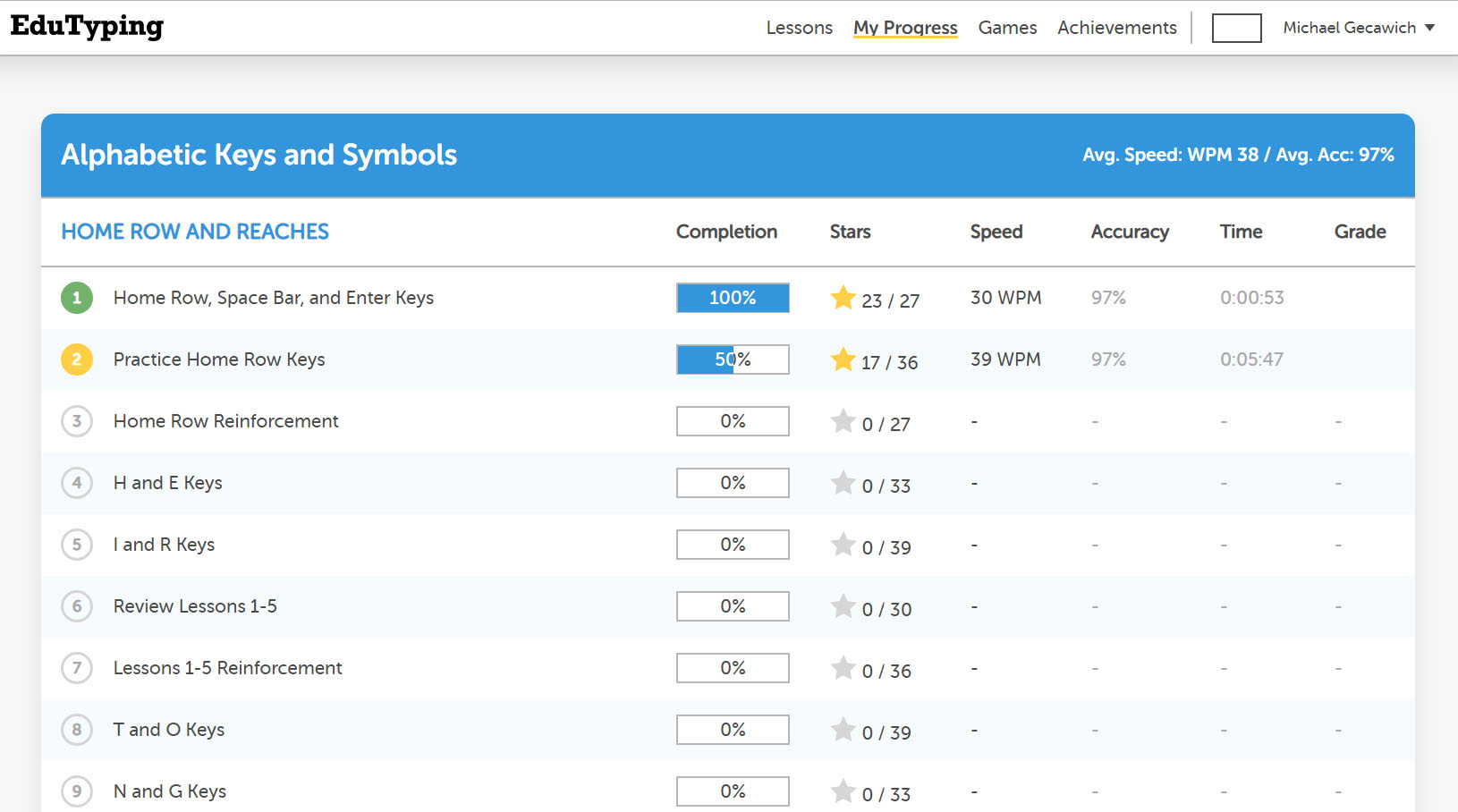
Incredible Tech Support
We pride ourselves on delivering amazing technical support for our customers. Technical support is available 24/5 via email. Phone support is available Monday–Friday, 9 a.m.–4 p.m. ET.

